Stay informed and connected with Mississippi State’s new myState Mobile app
Contact: Checky Herrington
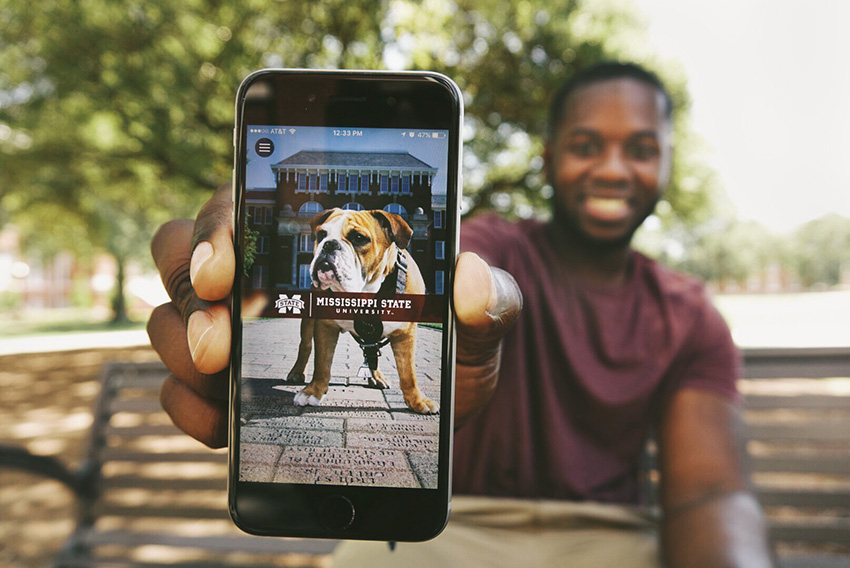 STARKVILLE, Miss.—Mississippi State’s new information-packed mobile app debuts Monday [July 18] to help users stay in touch with the latest MSU news and announcements, while accessing information that is most relevant to their needs and interests.
STARKVILLE, Miss.—Mississippi State’s new information-packed mobile app debuts Monday [July 18] to help users stay in touch with the latest MSU news and announcements, while accessing information that is most relevant to their needs and interests.
The development of the new mobile app was led by MSU’s Office of Information Technology Services with input from MSU’s Office of Public Affairs and other key university units.
“Mississippi State values the role of technology in keeping everyone informed and connected,” said Mike Rackley, MSU’s chief information officer. “Our new mobile app called myState Mobile is uniquely designed to help the Bulldog family stay connected wherever they are – and to perform the academic interactions that students have long said they desired.”
Along with the social media hub introduced last year, the mobile app provides insights into the people, places, activities and accomplishments that make Mississippi State a premier research university where students are driven to make a difference.
The mobile app’s advanced visual interface allows users to find the information they’re looking for quickly. Content encompasses academics, athletics, campus organizations, faculty and staff directories, maps and parking, concert and event schedules, and more.
“The ITS leadership and staff did a marvelous job of integrating the functionality into this new app that our research indicated that students, faculty, and alumni wanted,” said Sid Salter, MSU’s chief communications officer. “We believe users will like the finished product that includes information about upcoming events, on-campus locations, and the latest in news and sports.”
Available features include:
· Latest News – Easy access to important university news and information.
· Campus Maps – Explore MSU’s Starkville and Meridian campuses with intuitive maps that show academic and student buildings.
· Campus Directory – View important numbers and quickly search for faculty and staff contact information.
· Events Calendar – View events happening across campus by category.
· Athletics – Find news, schedules and scores for all of your favorite Bulldog sports.
· Students – View course schedules, grades, library resources and more.
· Future Students – Apply, visit campus, request information.
· Shuttle Service – Access bus routes and schedules and track the real-time location.
· Schedule – Create and manage class schedules.
· Grades – Check absences, progress grades, and final grades.
· Registration – Add or drop courses.
· Holds and Notifications – View holds on your student account.
· Financials – View account balance and make a payment.
· Parking – Purchase a permit, view citations and appeal citations.
· myState – Access myState portal.
· myCourses Ticklers – View myCourses assignments, events and announcements.
· myCourses – Access myCourses.
· Social Media – Easily access official MSU social media accounts, including Facebook, Twitter, Instagram and YouTube.
Mississippi State’s free mobile app will be available for download for iOS and Android devices beginning July 18. For more information about the myState app, visit www.msstate.edu/mobile/.
MSU is Mississippi’s leading university, available online at www.msstate.edu.